For those who have been following our @uwinnipegDCE_IT Twitter account, you know that we have been getting a number of requests about doing iPhone/iPad/Macintosh-related seminars. We are listening and looking into them.
We often get questions from students, staff, and friends about “How do I…” and we do our best to find some answers for them. Last week, someone asked “How do I stream movies from my iMac to my iPad?” Good question. I threw it on our Twitter account and within minutes, Andy Oliver of Great Big Apps gave us an answer: Air Video.
Air Video, he says, is an app on your PC or Mac that lists your sharable video folders that you can stream via WiFi to an iPad or iPhone.
He’s right. This app is designed for both iPhone and iPad, and works exactly as advertised. I have been running it all weekend, streaming video to both devices at the same time without any problems.
There is a limited free version as well as a full paid version. For $3, it’s well worth it.
You see, my friend purchased a 16GB WiFi iPad. With his music and photos, there wasn’t much room for left over for a video library. Now, with apps like Air Video (and others, I am sure), he doesn’t have to worry about that space limitation.
One of the suggestions on Twitter was to offer regular, three-hour seminars on how to use everyday technology items like smart phones, personal consumer devices, and their computers. Perhaps something like a 15-minute demo on how to share video could become part of one of those seminars.
What do you think? Let us know in the comments.
Related Links:
University of Winnipeg Links:
Filed under: Information Technology, Technology Edge Seminars, UWinnipeg, UWinnipegDCE |